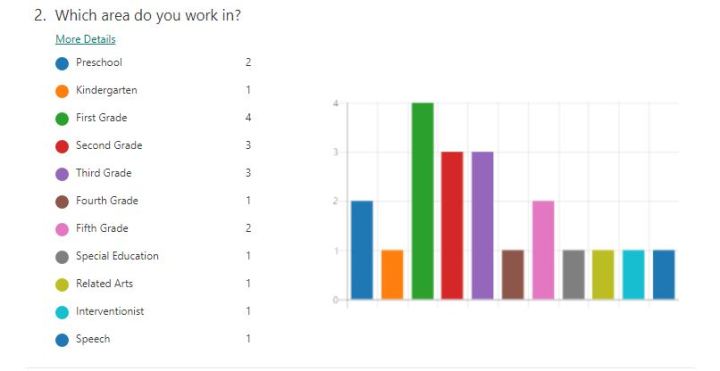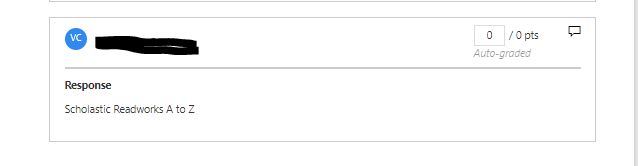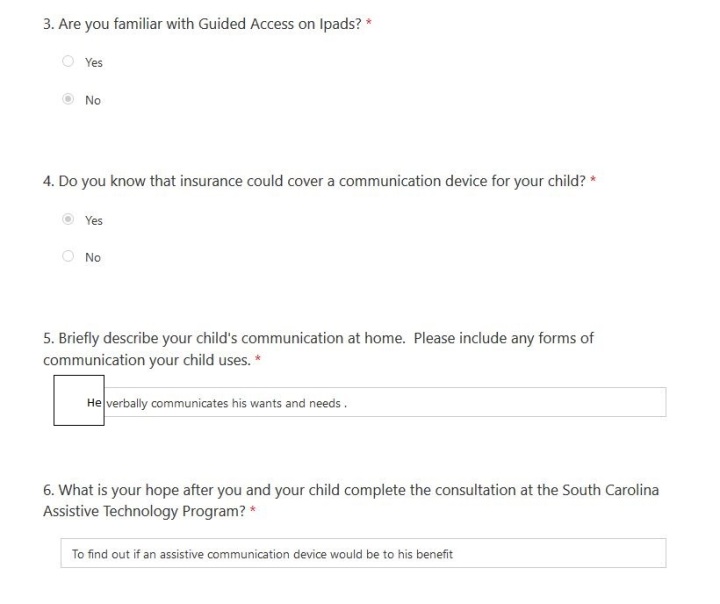After receiving and reviewing the data from the last post, I shared this information with Dr. Page. We then asked the speech therapist from my school, the parent, and her child to come to the Resource Center at the Midlands Center.
Before going into this consultation, here are pictures of the Resource Center:

Eye Gaze Technology Station.

Dining Assistive Technology Station.

Children’s toys section. This section is useful for younger clients.

Workstation.
First, the speech therapist gave his input – we discussed his Individualized Education Plan speech goals and his progress during speech time – before the parent came to the Resource Center. The speech therapist had to leave, so I was not able to show him the Augmentative Communication application on the Ipad.
However, the parent and her child did show up and stayed for about a hour. Dr. Page discussed strategies with the parent to help her child communicate better at the home and she wanted to know about the child’s communication at home. Meanwhile, I worked with the child first (NOTE: Student’s face was blurred using Adobe Photoshop because of confidentiality reasons).:

Student working with the Ipad.

The student and I working on the Ipad.
I utilized the Avaz application on the Ipad since I was comfortable working with application due to a prior screencast I did for my other class online. I put the Ipad on guided access because I did not want the child to go to other applications. I wanted the child to experiment with technology, and I allowed him to go into the food section of the application.
What a novel idea, huh? Experimenting? Every learner needs time to play with technology. What I initially saw the child was not very interested in this application and wanted to play with toys or run around the room – I will speak about that later in this post.
Next, I worked with the parent (NOTE: Parent’s face was blurred using Adobe Photoshop because of confidentiality reasons).:

I discussed how to edit pictures in the application and how to use guided access with the parent. She was very receptive to the training on the Ipad.
We also discussed about how the child was not sitting properly at a desk- instead of sitting on his bottom, he would sit on his legs. We look into using a ball seat, but my occupational therapists at my school decided to use a weighed vest to stop his improper seating.
After the consultation was over, Dr. Page and I decided to loan an Ipad to the parent and the child. We wanted the child to experiment with the technology at home and in my classroom.
Clients are allowed two weeks with the device before they need to return it. If they want an augmentative communication device after the trial period, they will need to fill out paperwork with Medicare to get one for free. (I, Miss Wallace, and Dr. Page find it bizarre insurance will pay for thousands of dollars for a device, but will not pay for a hundred dollar application on a tablet.) If the clients need more time, they are allowed more time.
However, due to his ability to verbalize his thoughts, the child lost overall interest in this application. Dr. Page and I discussed after this consultation on a separate day that child could lose interest- and he did.
Overall, I feel I did a good job presenting information to the parent and the child and I know this by communicating with the parent and Dr. Page after this consultation. What I liked about this experience and the others I have mentioned- I was able to work with a highly experienced and trained speech professional- and we worked as a team to complete consultations with clients. As an instructional designer, it was great to work with individuals who are passion to provide services to individuals with disabilities.
Estimated hours: 2 hours